Why you should try the new Favado app and how to get the best shopping deals at the Grocery Store using it.
I remember years ago when I was teaching a class on how to save money at the grocery store, there were several ladies that asked how to get the best deals when they didn't have time to search them all out and keep up on the sales and coupons needed. At the time, there weren't a lot of ways to do this other than good online couponing sites and message boards.
But recently, I discovered a way to get all the best shopping deals without all the hassle. I was so excited the first time I took the Favado app out shopping I wanted to share it with everyone at the store! (I'm sure that wouldn't have been super weird.) So I decided to share it with my friendly, neighborhood readers instead.
So now, I just have to tell you how amazing the new Favado app is! And how wonderfully easy it is to use! And how much I absolutely LOVE it! (Can you tell how excited I am about this little app?)
All you need to do is go to the Favado website and sign up for the app. After you download and sign in, you will need to select the grocery stores you want to search. I live in a very small town so don't have that many stores to compare. You can only compare up to five stores at a time, but you can have as many stores as you need in your que.
Once you have your stores set up, you can start checking the local shopping deals and Sales. You can choose from the "Best" of all the sales in your selected grocery stores, your "Faves" (items that you want to keep an eye on), and "All" the sales in the stores.
Once you've found an item that you need, you can click on the link to show you the details of the sale. Favado will show you the item, the size, the store it's on sale at, the dates of the sale, the price or details of the sale, and if you're really lucky a pretty red paper clip. The paper clip means that there are coupons you can use to help you get the best of this deal.
If you click on the paper clip, Favado will show you any printable or clipable coupons you can use--with a link to print them out or where to find the coupon (whether it's from All You magazine, Smart Source, or wherever.)
You can click the blue "Add to List" button at the top and then email yourself the list when you're done. It will send you the links so you can print the coupons as soon as you get near your printer. Although to be honest, I just check where they are from and usually go to Swagbucks or My Points and use their coupon printer so I can get the extra reward points when I redeem the coupons.
When you are out grocery shopping and find yourself at a certain store, you can pull up your Shopping List on the app and it will sort the deals by store. This way, you will never miss a great deal!
I can't tell you how much the Favado Shopping App has saved me in both time and money. I love that I don't have to scour the deal websites to find stores in my area and with products I actually use. I love that it helps me to know where to go to print out the coupons that I need to get the deal, and I love how it sorts them all by store so I don't miss any of the best shopping deals when I'm out and about.
As the holidays are approaching and you find yourself needing to stock up for the BIG Christmas dinner, I hope you'll check out Favado. We all can use a little extra help to make the dollars stretch this time of year.

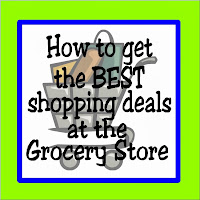

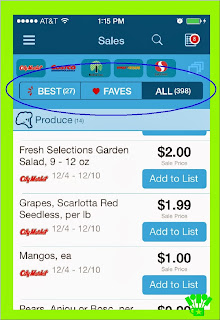
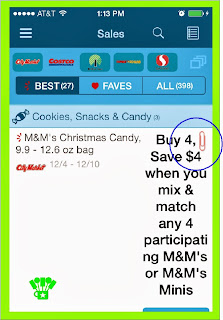
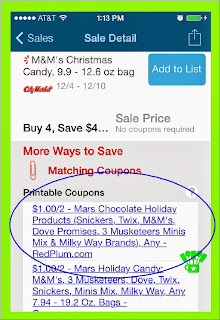
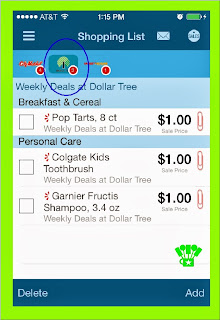


No comments:
Post a Comment